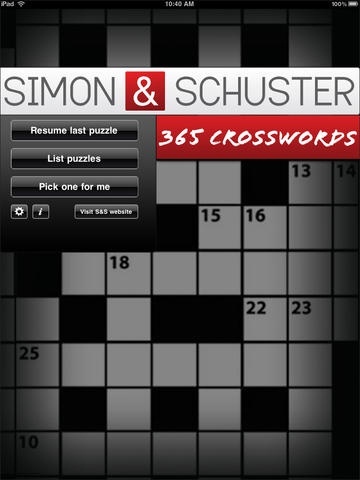365 Crosswords for iPad 1.0
Continue to app
Paid Version
Publisher Description
Solve a year's worth of Simon & Schuster crossword puzzles on your iPad, all in one simple download. 365 Crosswords contains unique and challenging crossword puzzles for solvers of every level. Created by the best constructors- and edited by top puzzle master John M. Samson- these puzzles brought to you by the original crossword publishers, Simon and Schuster, offer hours of entertainment. Play 365 Crosswords anywhere, anytime, without a WiFi or 3G connection, and without a subscription. Sort and choose crosswords by degree of difficulty, level of completion, author, or title Jump right into play with the "Pick One For Me" option Download free bonus and themed puzzles in application updates Solve puzzles in "pen" or "pencil" mode Solve difficult "rebus" crosswords by selecting multiple letter mode Check or reveal a letter, a word, or the entire grid Are you up for the challenge? Fire up your iPad, get ready to tap and find out! Tips: Manage and sort puzzles from the List Puzzles menu All settings can be accessed by tapping the gear-shaped icon from the Main Menu To key in answers, click the pencil icon to bring up the keyboard To check/reveal answers (with cheating enabled), click the green check icon About Simon & Schuster: In 1924, Simon & Schuster published its first title, The Cross Word Puzzle Book. Not only was it the publisher's first release -- it was the first collection of crossword puzzles ever printed. Today, eighty-five years later, the legendary Simon & Schuster Crossword Puzzle Book series maintains its status as the standard-bearer for cruciverbal excellence.
Requires iOS 3.2 or later. Compatible with iPad.
About 365 Crosswords for iPad
365 Crosswords for iPad is a paid app for iOS published in the Action list of apps, part of Games & Entertainment.
The company that develops 365 Crosswords for iPad is Simon & Schuster. The latest version released by its developer is 1.0.
To install 365 Crosswords for iPad on your iOS device, just click the green Continue To App button above to start the installation process. The app is listed on our website since 2010-10-30 and was downloaded 4 times. We have already checked if the download link is safe, however for your own protection we recommend that you scan the downloaded app with your antivirus. Your antivirus may detect the 365 Crosswords for iPad as malware if the download link is broken.
How to install 365 Crosswords for iPad on your iOS device:
- Click on the Continue To App button on our website. This will redirect you to the App Store.
- Once the 365 Crosswords for iPad is shown in the iTunes listing of your iOS device, you can start its download and installation. Tap on the GET button to the right of the app to start downloading it.
- If you are not logged-in the iOS appstore app, you'll be prompted for your your Apple ID and/or password.
- After 365 Crosswords for iPad is downloaded, you'll see an INSTALL button to the right. Tap on it to start the actual installation of the iOS app.
- Once installation is finished you can tap on the OPEN button to start it. Its icon will also be added to your device home screen.